Solicite customers via email or sms payment links
The payment link allows to sent payment requests by email or SMS, and give the payment method choice to customers.
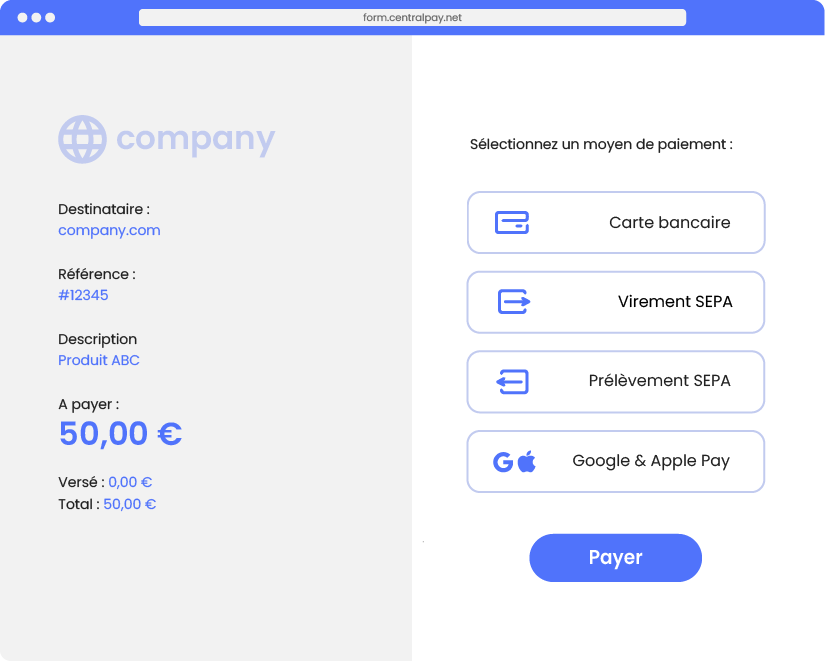
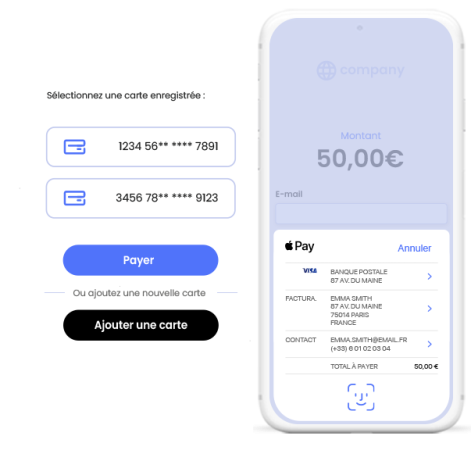
Customer journey
A payment link to accept all payments
Benefit from the optimized payment journey of the Smart Form payment page:
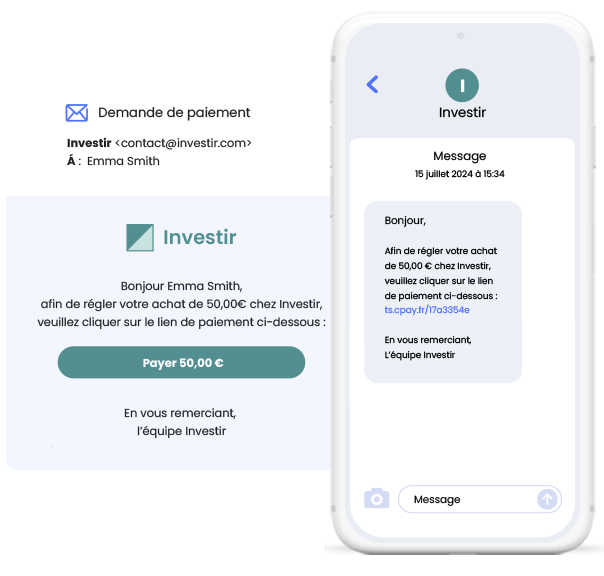
Email – SMS
A payment link to manage your digital communications
Automate your customer communications while keeping control:

QR Code
A payment link adapted to physical media
Generate a payment link in the form of a QR Code, which your customers scan with their smartphone and pay online:
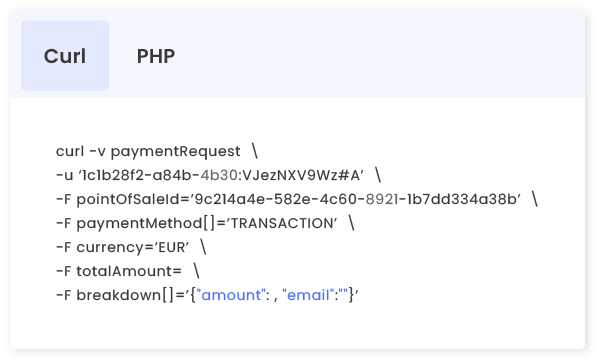
Use cases
Ready-to-use payment links
Integrate the payment link service into your platform via API, or use it without any development from the CentralPay backoffice.
Frequently asked questions
All about the CentralPay Smart Link
All payment methods are accessible from Smart Link. Credit card, bank transfer, direct debit or payment initiation - your links can be fully customized to suit your individual or recurring collection requirements:
- Omnichannel: email, SMS, Qr code, etc.
- Payment type: subscription, installment, deposit, pre-authorization, etc.
- Payment facilities: one click, Apple and Google Pay…
- Multi-currency
Yes. You have full control over the validity period of your payment links. Whether you want a validity of a few hours, a few days or longer, you can adjust the duration according to your customers and your needs. This flexibility allows you to customize your remote payment processes to suit your business and customers.
Whether you’re using CentralPay services through API or BackOffice, simply go to the Payment Requests > Payment Links area and create a new instant or scheduled request.
Then fill in the commercial information (amount, currency, reference, etc.) and contact information (name, email, telephone, etc.), then choose the authorized payment methods (credit card, bank transfer, etc.). In just a few minutes, your secure payment link is ready to be sent.
Yes. CentralPay unified account updates the status of your payment links in real time. They can be consulted from your information system via API or in your BackOffice in just a few clicks.
