Streamline
your payment pathIncrease
your conversion rateSecure
your transactionsOnline, remote and in-store
Unitary, subscription, fractional...
Credit card, bank transfer and SEPA direct debit
Euro (EUR), Pound (GBP), Dollar (USD) and Swiss Franc (CHF)
Boost your conversions with a payment page that’s easy to use, fluid and reassuring for your customers
Go further in optimising your customer experience by integrating a payment page tailored to your activity
Responsive display for all screen sizes
Customizable with your logo and colors
Accessible via secure payment link
Availability of all our payment services
Suitable for all payment paths
Dedicated technical support
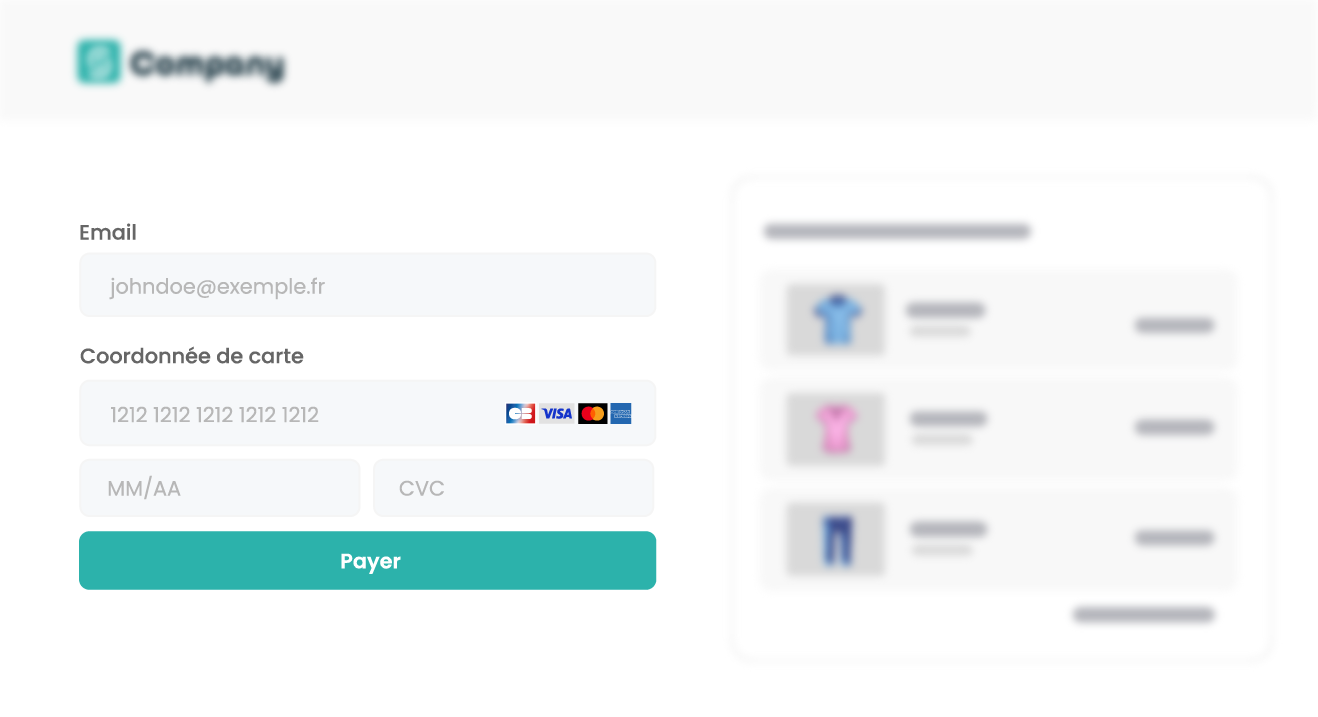
There are two ways to integrate a payment page on your website:
Yes. CentralPay uses an ergonomic system that automatically adjusts the Smart Form format to all devices, whether mobile, tablet or computer.
Regardless of the integration method chosen for your form (Smart or Custom), our solution adapts to offer a seamless and optimal payment experience on all media and screen sizes.
All payment methods are accessible from the CentralPay Smart Form. Credit card, bank card, direct debit or payment initiation - your payment pages can be fully customized to suit your single or recurring collection needs:
The Smart Form payment page automatically adapts to the payment methods and facilities defined in the settings, changing the information and fields accordingly. This permanent adjustment of the page composition allows the total customization of the payment page to the specific needs of each transaction.
There are two ways to integrate a payment page on your website:
Yes. CentralPay uses an ergonomic system that automatically adjusts the Smart Form format to suit all devices, whether mobile, tablet or computer.
Regardless of the integration mode you choose for your form (hosted or integrated), our solution adapts to offer a fluid and optimal payment experience on all devices and screen sizes.
All payment methods are accessible from the CentralPay Smart Form. Credit card, bank card, direct debit or payment initiation – your payment pages can be fully customized to suit your single or recurring collection needs:
The Smart Form payment page automatically adapts to the payment methods and facilities defined in the settings, changing the information and fields accordingly. This permanent adjustment of the page composition allows the total customization of the payment page to the specific needs of each transaction.